You should now be familiar with the Photobucket 'Home' page. You will have to resize the images one by one so pick one and click on the edit button

You will now be taken to an edit page. This page will display some very usefull information. It looks like this
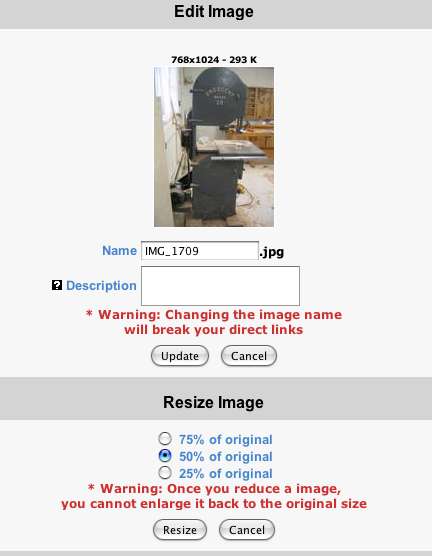
Just above the picture will be the size of the image. This picture was 1536 X 2048 on my computer and Photobucket resized it to 768 X 1024 while it was being uploaded. This is still a bit too big for posting on the forum. An ideal size would be to have the larger number between 600 and 800.
Let's change the size lets start by clicking on the radio button next to the 75% of original button. This will reduce this image to 576 X 768 which should be on the large side of perfect. A note of caution if you are not sure about the size you want take baby steps because you can not make the image bigger- only smaller.
We are not done yet and this is where I made a mistake. I clicked on the update button and was surprised to see that the image did not change size. It turns out that I should have clicked on the resize button but I did not see it because it was scrolled off the page (this is when I administered a dope slap to myself).
That is it. If you have already used the big picture in a post it will now reflect the smaller size- no further work is required.
Thanks for your help in keeping your pictures appropriately sized- It makes a big difference in the flow of the threads.